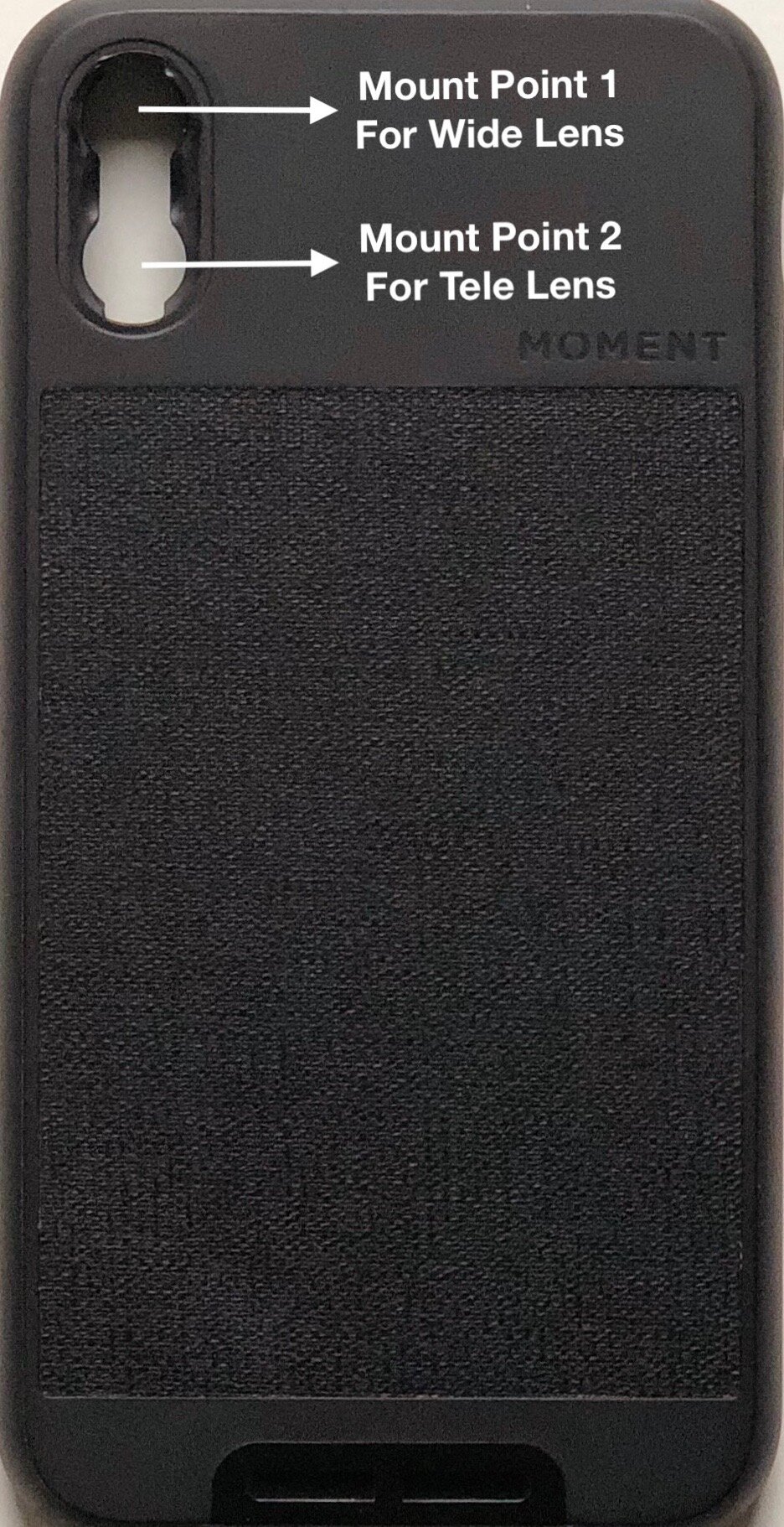Get 4 Times Closer To the Action Using Your iPhone X Camera’s Optical Zoom
With the DSLR camera, you have the option to change the lens catering to your needs. Be it the option to add a telescopic (short tele) lens for wildlife photography or using a lens with a much wider angle for taking great landscape shots.
Can you add the same sort of functionality to your smartphone? Yes, you can. Although, the functionality would be much limited as compared to DSLR, for example just 2x more optical zoom or 2x more wide angle, as opposed to up to 80x optical zoom with the DSLR, nevertheless you will be amazed how such a small addition, can take your iPhone photography to a new level.
So, let’s get started. When you finish reading this article, you will know how to quadruple (4x) the optical zoom on your iPhone X (or iPhone 7 Plus/ 8 Plus), without losing any picture quality.
NOTE: Although this article is written for iPhone X, you can also apply this article to other capable iOS or Android smartphone devices. Obviously, accessory lens systems (described below) would differ.
1- WHAT IS NEEDED FOR 4X OPTICAL ZOOM
2-SMARTPHONE WITH TELE LENS
There are now many smartphones (iOS/Android) available in the market, with the dual lens system. The dual lens system usually has a tele and a wide angle lens. Since, in this article, we will be using an iPhone X as a smartphone, so let’s find out which lens is which on iPhone X dual camera system.
IPHONE X LENSES
iPhone X has 2 lenses. The top one is the wide lens (focal Length 28) and the bottom one is the Tele lens (focal Length 52).
Wide Lens: Think of taking landscape shots or group photos.
Tele Lens: Think of taking wildlife shots from up close by using optical zoom.
3- ACCESSORY TELE LENSES AVAILABLE IN THE MARKET


When it comes to choosing an accessory tele lens for iPhone X or any other smartphone with dual lens system, there are a wide variety of options available in the market, from different smartphone accessory manufactures. If you choose accessory lens from one manufacturer, you will have to stick with the same manufacturer for the accessory lens-system as well in most cases.
4- ACCESSORY LENS SYSTEMS AVAILABLE IN THE MARKET
By accessory lens system, I mean how you attach the lens to your device. There are mainly 2 types of accessory lens system available in the market from different manufacturers.
WITH CASE
With this system, you will have to buy the case along with the lens. Yes, I am not a big fan of having to buy a separate case for the lens attachment, but I found this method of attaching lenses more sturdy, quick, secure and accurate. By accurate, I mean the lens aligns with the camera, quickly and without any issues.
WITHOUT CASE (CLIP-ON)
In this method, you just use a clip to attach the lenses to your device. The problem is that if you happen to use a case, with your smartphone, you will have to take it off, unless you buy a special case that works with the clip. Another issue, I have heard, that may arise is that occasionally the accessory lens might not align perfectly with the smartphone lens. Unfortunately, I won’t be able to confirm the last statement, as I have not personally tested the alignment.
5- ACCESSORY LENS SYSTEM & ACCESSORY LENS USED HERE
For this article, I am using Moment’s photo case with iPhone X, which falls under the WITH CASE lens system category. My reasons for choosing are mentioned above under WITH CASE.
For accessory lens, I will be using Moment’s tele lens. Out of all the lenses available in the market, I chose it because of its build and picture quality.
6- WILL YOU NEED MOMENT’S APP?
The problem with iPhone X native camera app is that it doesn’t let you select between its 2 camera lenses, unless you switch the mode.
In order to select the iPhone’s tele lens, you can either use the Moment’s free app, available on app store... OR
what I do is that I just switch to portrait mode and that gives me the 4x optical zoom (2x if Moment’s lens is not mounted on top of iPhone X tele lens) using the iPhone X tele lens and moment’s accessory tele lens, which is mounted on top of the iPhone X tele lens. However, this ease of use, does occasionally introduce soft blur on the edges.
So, it’s up to you if you want to use Moment’s app or not.
7-MOMENT LENS & IPHONE X SETUP


The setup takes less than a minute.
Take off your existing iPhone X case, if you use one
Put on Moment’s photo case on iPhone X. Moment’s photo case has 2 mount points, one for wide lens and the other for tele lens.
Attach the Tele lens to Mount Point 2:
a) Align the white guide line on side of the tele lens to the corresponding line on top of the moment’s iPhone X Photo Case.
b) Make sure the tele lens is seated in the pocket of mount point 2
c) Rotate 90 degrees clockwise
You are ready for 4x optical zoom.
4-RESULTS
These shots are taken in the following modes:
Normal = 1x
Portrait = 2x
Portrait (2x) + Moment’s tele lens (2x) = 4x
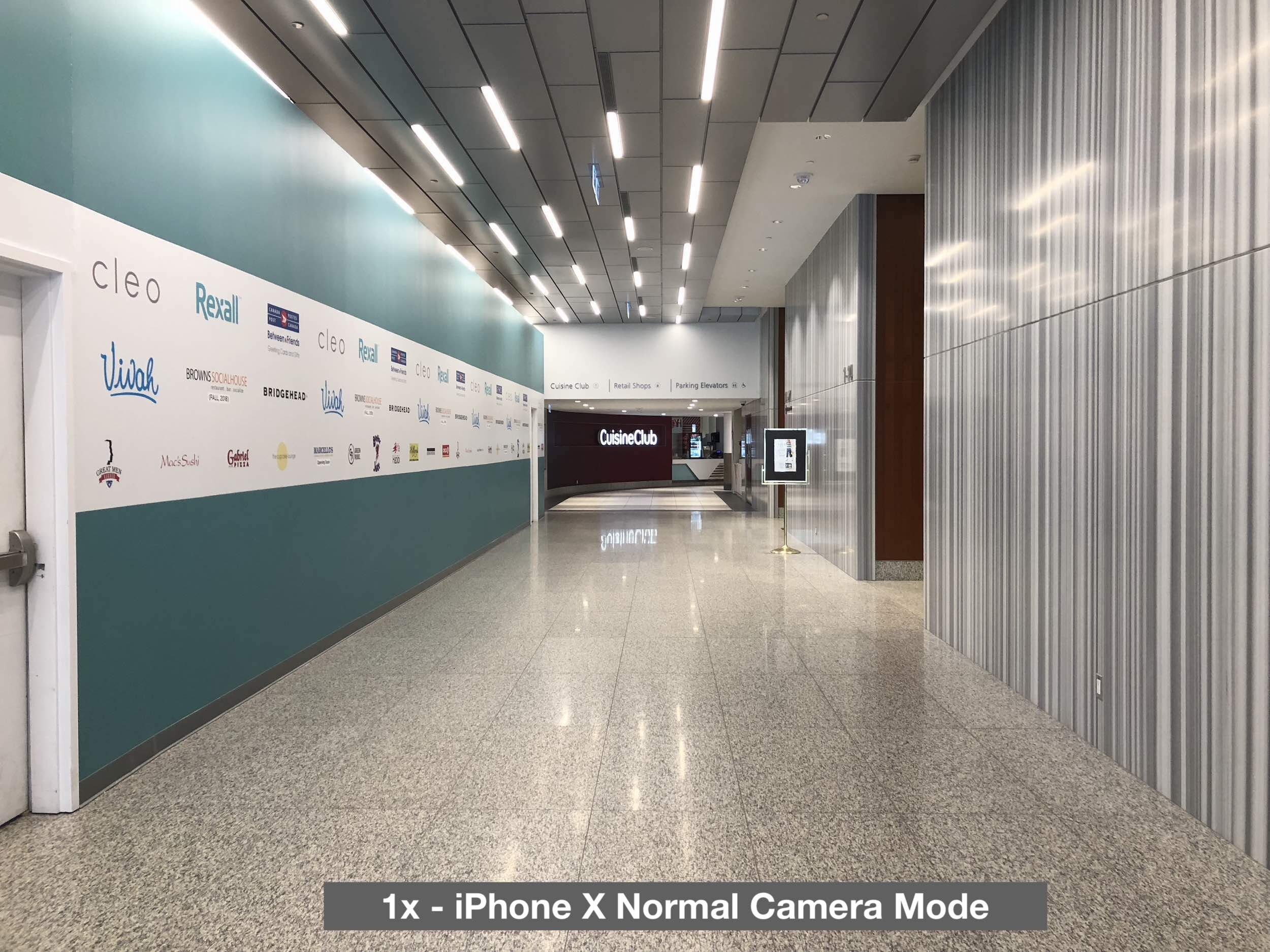



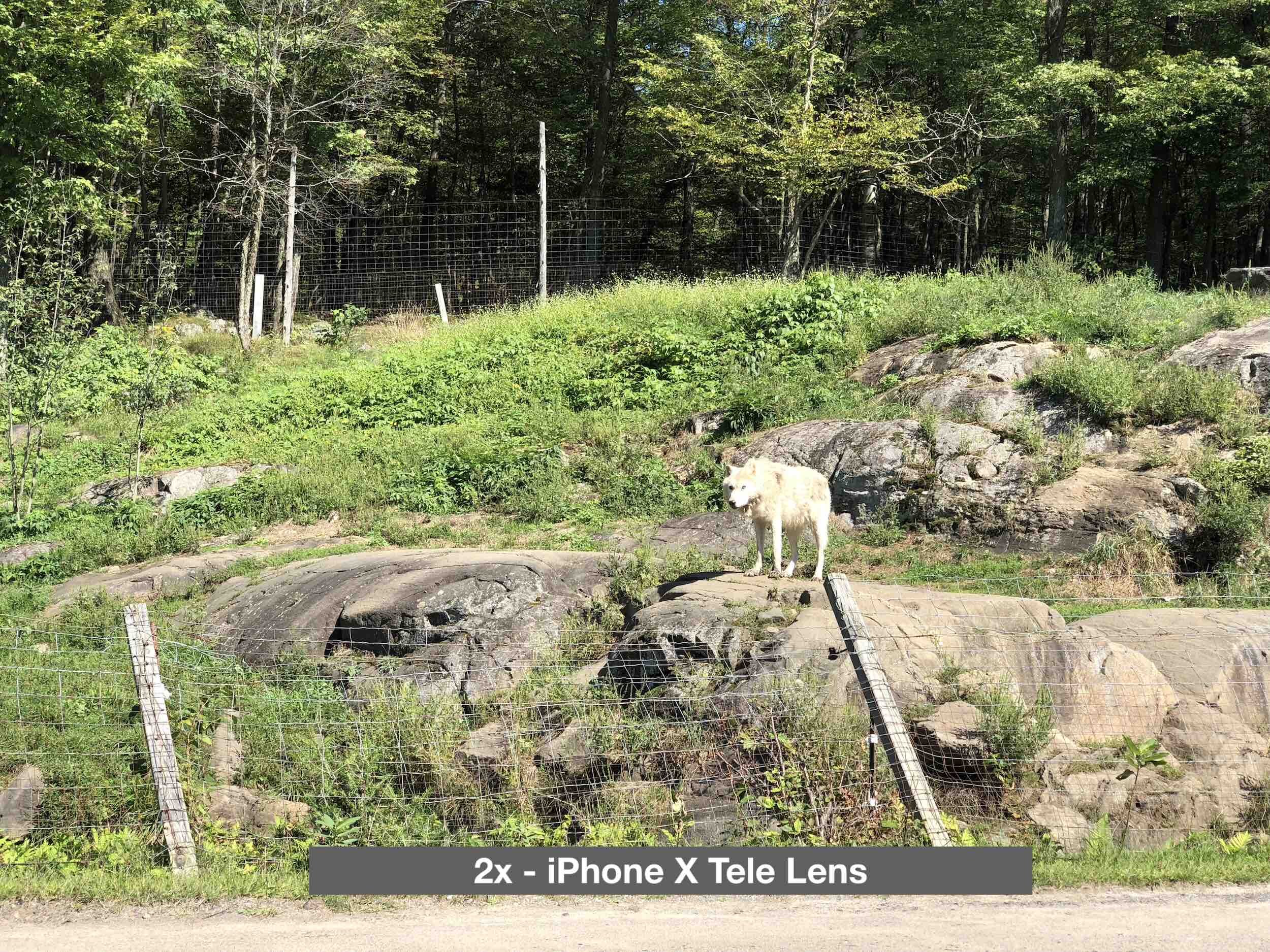
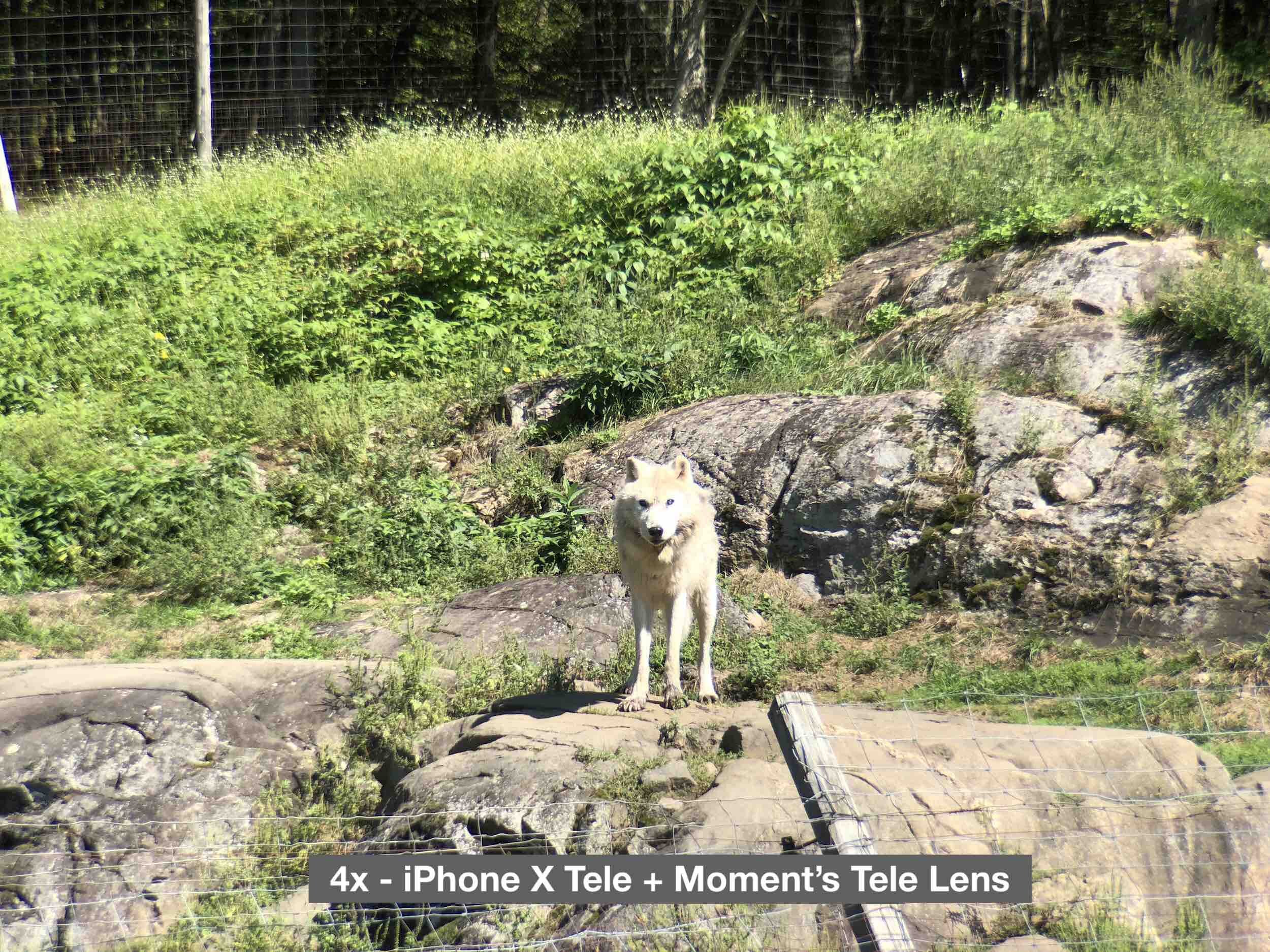



I hope you found this article helpful. Thank you for visiting.