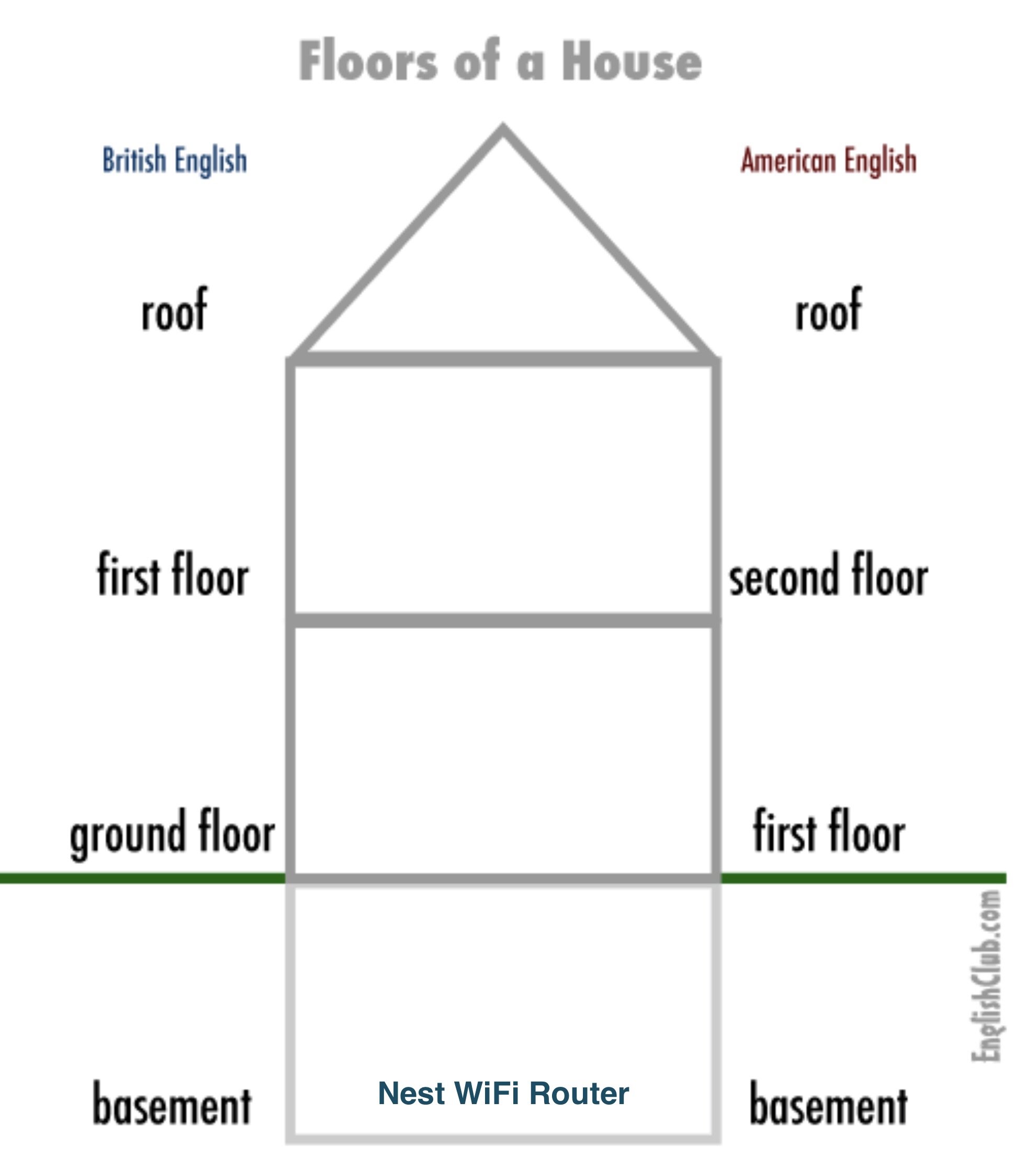Google Nest Wi-Fi Router and Wi-Fi Points - Coverage in a 2 Floor House with a Basement
You are thinking about updating your old router and you have decided to go with Nest Wi-Fi. But you are wondering about the following?
Will the Nest Wi-Fi router alone be able to provide ample coverage to your 2-storey house with the basement? After all the router has new transmission technology and should be able to provide better coverage than your old router.
If the Nest Wi-Fi alone is not good enough, how many points would you need?
Read on. This article is going to help you make an informed decision.
THINGS TO KNOW FIRST
I collected readings for signal strength and data rates for different configurations. Before you check those readings below, you need to know the following first:
Signal strength and speed readings have been taken for the following scenarios
Scenario 1: A 10-year-old Cisco-Linksys router in the basement
Scenario 3: Nest Wi-Fi point added to the ground floor in addition to the Nest router in the basement
Scenario 2: Cisco-Linksys router replaced with Nest Wi-Fi in the basement
Scenario 4: Another Nest Wi-Fi point added to the first floor
2. The readings were collected in a 2-storey house (roughly 2200 square feet) with the basement.
3. Internet speed as advertised by the ISP is 70Mbps download and 10Mbps upload.
4. Cisco-Linksys router has a 3x3 MIMO antenna array
5. Nest Wi-Fi uses 4x4 MU-MIMO and Nest Wi-Fi Point uses 2x2 MU-MIMO for transmit/receive streams.
6. Signal strength is measured in dbm, where -100 dBm being the minimum signal strength and -10 dBm being the maximum wireless signal power strength
SIGNAL STRENGTH READINGS FOR NEST WI-FI ROUTER, NEST WI-FI POINTS AND CISCO-LINKSYS ROUTER
Here is the table showing signal strength readings collected for the above mentioned 4 scenarios.
DATA SPEED READINGS FOR NEST WI-FI ROUTER, NEST WI-FI POINTS AND CISCO-LINKSYS ROUTER
Here is the table showing data speed readings collected for the above mentioned 4 scenarios.
KEY TAKEAWAYS FROM THE ABOVE READINGS
Compared to a 10-year-old Cisco-Linksys router, the Nest Wi-Fi router does fair better just on its own in terms of speed and signal strength, but not in a considerable way.
Adding an additional Nest Point to the ground floor does improve the signal strength and speed ratings markedly, so for a 2 storey roughly 2200 square ft house, going with one nest wi-fi router and one Nest wi-fi point is a good investment.
As is evident from the data, going for another Nest wi-fi point is just a matter of choice, as considerable difference in the signal strength and data speed ratings between 1 vs. 2 points is not noticeable.
Please note that since so many variables are involved when it comes to determining the strength of a wi-fi signal, you might get slightly different readings for the similar size house, depending on the building material and the device being used to measure the strengths and speeds. Good luck!